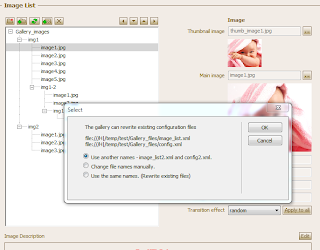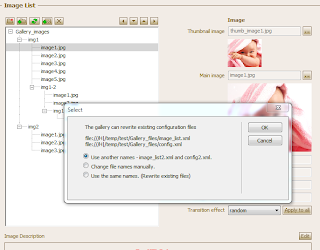
Hi,
I have read the blog & faq and I am still confused, I am not a very
technical person so an idiot help would be gratefully received.
I have created gallery1 with pictures & thumbnails and that is fine. The
problem I have is on my new page I insert the gallery to start my second
gallery and I have the content of gallery1.
What is confusing me is what I enter and what option I need to use an
example would be really helpful.
Thank you for your help - by the way I think your product is really good.
AnswerHi,
first of all make sure you are using the latest gallery from our website.
If you insert several galleries in different pages but in the same folder,
they can rewrite the same configuration files.
So the gallery user interface shows up the window with 3 options:
- Use another names for config files,
- Change names manually,
- Use the same names.
If you select first option and click OK,
the gallery will have unique configuration files and you will be able
to make completely different galleries.
Regards
Dmitry
webstunning.com